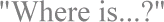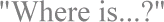Where are Windows 3.1x program groups?
Cause:
Windows 95 setup converts all Windows 3.1x Program Manager program groups to folders and all program group icons to shortcuts.
Solution:
To access an installed program that does not appear as an icon on the desktop, click the 'Start' button to display the 'Start' menu and select 'Programs'. Select the desired program from the 'Programs' submenu.